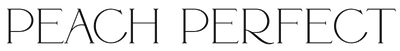Photo Tips and Tricks

I want you to be totally happy with your printed announcement card, photo invitation or other photo stationery. Here are some basic photography tips and tricks to help you get the most out of your photos….
CAMERA SETTINGS
Always have your camera set to its highest resolution settings. It's always possible to reduce file size after a photo is taken, however enlarging photos after can cause an image to become blurred or grainy. We are unable to accept low resolution photos due to the resulting poor print quality, sorry.
CROPPING & ADJUSTING YOUR PHOTO
Please don’t be tempted to make any adjustments or add filters to your photo/s. I am happy to do this for you and have the correct programs to ensure it's done correctly, without losing picture quality. Just let me know how you would like your photo adjusted when placing your order.
Adding filters from a mobile phone will nearly always lower the resolution to the point the photo is no longer able to be used for printing.
HOW MANY PHOTOS?
I know how difficult it can be to get that ‘perfect’ shot. I recommend you become completely “snap happy” for a day or so. Take as many photos as you can as you never know which face (happy, sad, funny…) will end up providing the perfect story and message for your photo card or invitation!
As part of my design service, I will accept a few extra photos and will provide you with 2 x initial design 'photo proofs' at no extra cost. Please note, if you require any minor retouching, this will be done only to the photo you choose to feature on your card. If you feel you require more than 2 photos/proofs an additional one off fee of $10 per photo proof will apply to cover design time.
We are also happy for you to send through a few photos if you are unsure which would work best with your chosen design. Our designers will advise you to the best of their ability and discuss your options with you, and then move forward with your design using the one that has been chosen.
PHOTO QUALITY / RESOLUTION
Photo resolution refers to the photo quality and size. Photos that are low resolution are pixelated and will print grainy/blurry as they contain fewer pixels per inch compared with a high resolution photo.
This pixilation may not be noticed by the naked eye on screen however one way to check is to zoom right in on your photo and check small areas such as facial features – if you can see your photo looks grainy when zooming in this probably means the resolution is quite low and your photo will not print perfectly.
Sometimes I receive photos that are too low resolution for printing however I will always advise you of this and give you the opportunity to double check a few things before moving ahead with your second photo choice.
EMAIL ISSUES
Was the photo we received the original or was it downsized by your email client on sending? Sometimes email programs such as Hotmail will automatically lower the resolution of files before emailing for quicker delivery. To get your photo through as high resolution you may need to manually change your email program settings, or send it to us via a different method (ie. Dropbox).
CAMERA ISSUES
Please make sure when taking photos that your camera is set to take high resolution photos. Lowering the resolution of photos on your camera is great only for emailing photos but NEVER for printing! Again, if you take photos on your phone then please do not crop them/alter them/add filters as this lowers the resolution dramatically and cannot be undone! I am happy to crop your photos using our specialised photo editing software.
To check if your photo is high enough resolution you may need to check the file size yourself. This can be done on your computer……
- On a PC, right click to view file information
- On a MAC, right click to ‘get info’
As a general rule, the minimum “Dimensions” should be 1,000+ pixels or “File Size” 1 megabyte or more (1mb).
If you are still unsure you are welcome to give me a call and we can talk you through this!
LOCATION & BACKGROUND
It’s not so much about location as it is about the photo background, and your choice of where to shoot your photos depends on the style of card or invitation you are wanting.
For birth announcements and Baptism/Christening invitations, it's best to have a neutral background as too much brightness and detail can detract from the subject. Check out some of the sample cards shown on my website for ideas, or pop on over to my social pages (Instagram, Pinterest, Facebook) for more photography ideas.
We are not able to offer deep etching of photos ie. Cutting out parts of the background of your photo.
THE END RESULT
Although it’s important to know that the quality of your photo can make a big difference to the end result of your card design, I don’t expect you to become a pro-photographer in a day!! I do offer basic colour correcting / brightening and red eye removal on all non-professional photos (and minor blemish removal on request). Photoshop does have its limitations though so please ensure you send through the best quality photos you have – and it's better to wait until you get your ‘perfect’ shot rather than send through one that will ‘just be ok’.
If you have any questions or concerns, please feel free to get in touch any time.